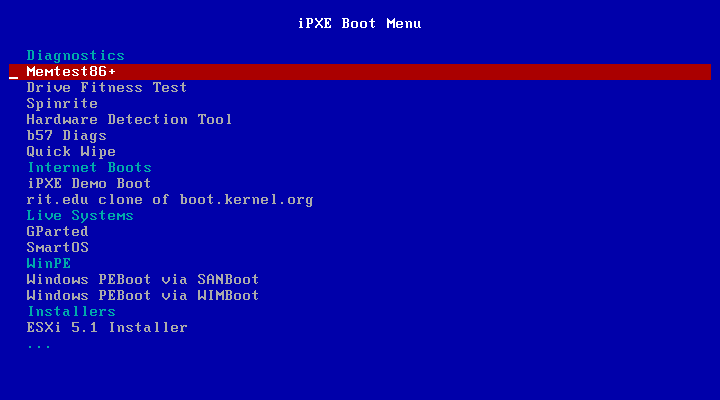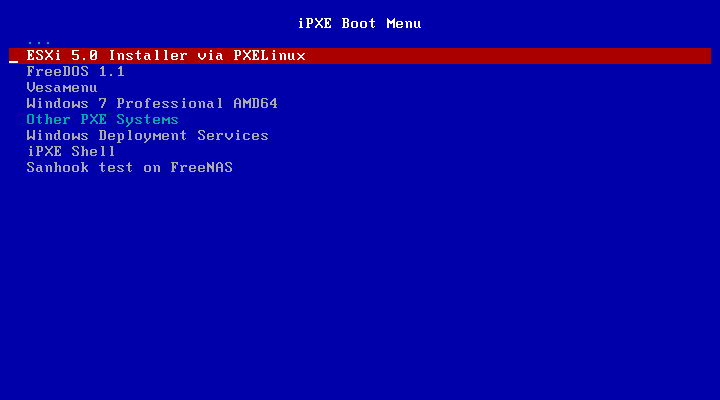(→Files: Edited ipxe file that loads.) |
(→Resources Used: added forum link) |
||
| Line 487: | Line 487: | ||
== Resources Used == | == Resources Used == | ||
* http://ipxe.org -- iPXE's main site, which contains a ton of information (specifics are linked throughout the entry too) | * http://ipxe.org -- iPXE's main site, which contains a ton of information (specifics are linked throughout the entry too) | ||
* http://forum.ipxe.org -- iPXE Forums, Great resource for finding answers, or asking questions. | |||
* http://lists.ipxe.org/pipermail/ipxe-devel/ -- iPXE Mailing List | * http://lists.ipxe.org/pipermail/ipxe-devel/ -- iPXE Mailing List | ||
* http://etherboot.org -- Etherboot/gPXE, iPXE's predecessor. This is what I used when I first setup my netboot, and a lot of the setup came from here. Other issues aside, iPXE is a fork, and is being updated. Most of the information still applies to iPXE. | * http://etherboot.org -- Etherboot/gPXE, iPXE's predecessor. This is what I used when I first setup my netboot, and a lot of the setup came from here. Other issues aside, iPXE is a fork, and is being updated. Most of the information still applies to iPXE. | ||
Latest revision as of 20:11, 14 October 2012
Intro
PXE (Preboot Execution Environment) Booting, or just Network booting in general is very interesting, at least to me, and a few others. As I believe it was Marty Connor in this awesome video "gPXE: Modern FOSS Network Booting" said that some people get really excited over booting machines over networks (including the Internet!) while others... not so much.
Well, I'm one of those people who gets really excited over the idea of booting machines over a network, and I can't really put my finger on why, it's just awesome to me.
So, I wanted to document the netboot setups that I use at my home, and my work. This entry consists of my home network. My work one, I'll put in another entry (as it's significantly different in it's programming, but does the same functions), and link here.
Now, network booting isn't for everyone, and it doesn't fit every situation, so your mileage will vary greatly.
My home network consists of iPXE, PHP scripting, and separate utilities. All of this is detailed below... so lets begin!
What does this page assume?
- You have a working network
- You control your DHCP Server
- You have control of your DNS server
- You have a working webserver
- Basic understanding of PHP
- Have a basic understand of whats involved with PXE Booting, even if it's skimming over the Wikipedia page
- Have a machine that is capable of picking the network card to boot from, via PXE (On most Dell systems, you need to go into the BIOS, Integrated Peripherals, and mark the NIC as "On W/ PXE", not just "On", or "On W/ ImageServer"
My Environment
- Linux, Distro: Gentoo (~AMD64 "Unstable")
- Apache 2.4.3
- PHP 5.4.7
- tftp-hpa 5.2
- iPXE (current GIT master)
- Misc Utilities like Drive Fitness Test, SeaTools, Memtest, etc.
The Basic Process
-- My Setup
- Computer powers on, and selects the NIC to boot from, either via interaction, or it being the first device
- The native PXE Stack (iPXE (flashed onto the ROM/BIOS), Intel, Broadom, Realtek, etc) brings up the network card, does a DHCP Request, while also requesting, at least, options 66 and 67
- DHCP Server responds with an IP, and the two options
- The PXE Stack then tried to contact the server provided in option 66, to retrieve the file specified in option 67, which in this case is iPXE (for non-iPXE clients), over TFTP
- iPXE then unloads the native PXE stack (to a degree), and takes over, issuing it's own DHCP Request, again requesting, among other options, 66 and 67
- The DHCP Server responds with (typically) the same IP address, but now detects that the client is iPXE, and passes a different option 67.
- iPXE then boots to the URL passed in option 67 this time (via HTTP), and that script then directs it what to do.
Files
dhcpd.conf
- This information can be placed globally, specific subnets, or individual filename/next-server can be placed on host definitions
- Relevant sections of my ISC DHCP config:
if exists user-class {
if option user-class = "iPXE" {
filename "http://boot.example.com/preboot.php";
}
} else {
filename "ipxe.pxe";
}
next-server 10.0.3.2;- This if statement breaks the "infinite loop"
- The filename listed on line 3 is for when iPXE does the DHCP request
- The filename listed on line 6 is for when a non-iPXE client does a DHCP request, to get it to use iPXE
- The next-server on line 8 is the TFTP server that the non-iPXE clients will grab the above file from
- You can also use some iPXE specific DHCP options to gain more control over iPXE
ipxe.pxe
- This file is built from the iPXE source, running "make bin/ipxe.pxe", then copying the bin/ipxe.pxe file to your TFTP server's root directory
- More information on the extensions can be found here on the Etherboot website
- As stated in the website linked above, pxe unloads the stack, which then means ipxe relies on it's own drivers for the network card. If you to keep the driver loaded, you may want to consider using .kpxe or .kkpxe
01_boot_vhost.conf
- This is placed in /etc/apache2/vhosts.d, to configure the boot.example.com vhost
- This configures your virtual host (boot.example.com from above), to point to where you want to store your files. I choose to keep mine in the TFTP root, under the "netboot" folder, so everything related to the netboot is contained in that folder.
<VirtualHost boot.example.com:80>
ServerName boot.example.com
DocumentRoot "/tftp/netboot/"
<Directory "/tftp/netboot">
Options Indexes FollowSymLinks
AllowOverride All
Require all granted
</Directory>
</VirtualHost>preboot.php
- This is the file that the iPXE client first grabs to see what it needs to do
<?php
echo "#!ipxe\n";
echo "chain http://".$_SERVER['SERVER_NAME']."/boot.php?MAC=\${netX/mac}";
?>- So this is an extremely simple file, as you can tell. It's purpose is to pass the MAC address of the booting network card off to the boot.php script. So this references the same server name (pulls it in from the PHP variables), and then uses the ${netX/mac} iPXE variable to pull the MAC of the active network card, via GET (Variables in the URL).
boot.php
- This is the big guy, so I'm going to do some inline comments to explain it
<?php
// First, check the MAC, if not present, exit; no use continuing as we can assume the netboot isn't correct
if (isset($_GET['MAC'])) {
$mac = $_GET['MAC'];
} else {
exit();
}
header ( "Content-type: text/plain" );
// Figure out which protocol we're using
if (isset($_SERVER['HTTPS'])) {
$serverproto = "https://";
} else {
$serverproto = "http://";
}
// If we're running a non-standard port, include it. Otherwise, assume defaults.
if ( ($_SERVER['SERVER_PORT'] != "80") && ($_SERVER['SERVER_PORT'] != "443")) {
$servername = "$_SERVER[SERVER_NAME]:$_SERVER[SERVER_PORT]";
} else {
$servername = $_SERVER['SERVER_NAME'];
}--
- The above has some inline comments that should explain most of it. In my case, if there is no MAC, just quit, as it didn't run through preboot.php first, therefore is not correct
- The rest of it is used to make the script portable. This allows you to use http/https, and also run on non-standard ports, and it can change at runtime. Perfect example of this is internal versus external booting, in reference to say your home network
--
switch ($mac) {
case "00:0c:29:xx:xx:xx":
case "00:e0:b8:xx:xx:xx":
// Testing VM
ipxemenu();
break;
case "bc:ae:c5:xx:xx:xx":
echo "#!ipxe\n";
// Atom - Living Room Frontend
echo "kernel $serverproto$servername/bzImage-Atom ip=dhcp root=/dev/nfs nfsroot=10.0.3.2:/nfsroot/hdfe,nfsvers=3,tcp,hard,intr,nolock vga=0x317 quiet\n";
// splash=silent,theme:MythTV quiet console=tty1\n";
// echo "initrd $serverproto$servername/fe1-initrd.img\n";
break;
case "00:10:18:xx:xx:xx":
echo "#!ipxe\n";
// Athlon 64 HDFE - Bedroom Frontend
echo "kernel $serverproto$servername/bzImage-A64 ip=dhcp root=/dev/nfs nfsroot=10.0.3.2:/nfsroot/hdfe1,nfsvers=3,tcp,hard,intr,nolock vga=0x317\n";
//splash=silent,theme:MythTV quiet console=tty1\n";
//echo "initrd $serverproto$servername/fe1-initrd.img\n";
break;
default:
ipxemenu();
break;
}--
- This is where the fun begins!
- First, it searches to see if there are special per-MAC instructions to do. In the above example, the first two MACs run the ipxemenu() function, that I was using for testing, from when I was switching away from a vesamenu
- The next two are two different MythTV Frontends I have in our apartment. These netboot to a NFSRoot, so you can see how to have iPXE directly load Linux over HTTP
- Then if all else fails (usual), run the ipxemenu() function to present the iPXE menu. (Here I use to have stuff to chain to pxelinux.0, and load a vesamenu up, but I recently switched to iPXE's menu. For pxelinux integration, see my work menu)
--
function ipxemenu() {
echo "#!ipxe\n";
echo ":menustart\n";
echo "menu iPXE Boot Menu\n";
echo "item --gap -- Diagnostics\n";
echo "item memtest Memtest86+\n";
echo "item dft Drive Fitness Test\n";
echo "item spinrite Spinrite\n";
echo "item hdt Hardware Detection Tool\n";
echo "item b57 b57 Diags\n";
echo "item qwipe Quick Wipe\n";
echo "item --gap -- Internet Boots\n";
echo "item ipxedemo iPXE Demo Boot\n";
echo "item ritboot rit.edu clone of boot.kernel.org\n";
echo "item --gap -- Live Systems\n";
echo "item gparted GParted\n";
echo "item smartos SmartOS\n";
echo "item --gap -- WinPE\n";
echo "item peboot Windows PEBoot via SANBoot\n";
echo "item wimboot Windows PEBoot via WIMBoot\n";
echo "item --gap -- Installers\n";
echo "item esxi5 ESXi 5.1 Installer\n";
echo "item esxi5sl ESXi 5.0 Installer via PXELinux\n";
echo "item freedos FreeDOS 1.1\n";
echo "item vesamenu Vesamenu\n";
echo "item win7pro64 Windows 7 Professional AMD64 Install\n";
echo "item --gap -- Other PXE Systems\n";
echo "item wds Windows Deployment Services\n";
echo "item shell iPXE Shell\n";
echo "item sanhook Sanhook test on FreeNAS\n";
echo "choose os && goto \${os}\n";
echo ":shell\n";
echo "shell\n";
win7pro64();
esxi5sl();
sanhook();
qwipe();
b57();
freedos();
smartos();
gparted();
wds();
hdt();
memtest();
ipxedemo();
ritboot();
dft();
spinrite();
sanbootpe();
wimbootpe();
vesamenu();
esxi5();
echo ":end\n";
}--
- This is the function that creates the main iPXE menu
- You can check the full syntax from the link above, but it's fairly simple
- This creates the menu that is seen when the client is booted. It looks something like this:
- Once the menu is created, it calls the different functions to include the goto markers, otherwise the menu will fail is that option is selected. I choose to do it this way, with the intention of eventually adding options where the menu can be dynamic depending on the machine
- I also added a :end goto marker, at the end, as I found pxelinux needed this to boot, otherwise it continued on through this menu (i.e. booting the option that was placed after it)
- Most of the below, you can find really good documentation on the iPXE website. However, I will note anything special as needed
--
function win7pro64() {
global $servername,$serverproto;
echo ":win7pro64\n";
echo "kernel $serverproto$servername/wimboot\n";
echo "initrd $serverproto$servername/win7instadk/bootmgr bootmgr\n";
echo "initrd $serverproto$servername/win7instadk/Fonts/segmono_boot.ttf segmono_boot.ttf\n";
echo "initrd $serverproto$servername/win7instadk/Fonts/segoe_slboot.ttf segoe_slboot.ttf\n";
echo "initrd $serverproto$servername/win7instadk/Fonts/wgl4_boot.ttf wgl4_boot.ttf\n";
echo "initrd $serverproto$servername/win7instadk/Fonts/kor_boot.ttf kor_boot.ttf\n";
echo "initrd $serverproto$servername/win7instadk/Fonts/wgl4_boot.ttf wgl4_boot.ttf\n";
echo "initrd $serverproto$servername/win7instadk/BCD BCD\n";
echo "initrd $serverproto$servername/win7instadk/boot.sdi boot.sdi\n";
echo "initrd $serverproto$servername/win7instadk/boot.wim boot.wim\n";
echo "boot\n";
}--
- This uses wimboot to boot the WIM file for Windows PE Environments. This particular one was created with the Windows ADK (WinPE 4.0), and has a script to mount a SMB Share that contains the Windows 7 installer. This will be detailed in another entry, and linked here at that time
--
function sanhook() {
echo ":sanhook\n";
echo "sanhook iscsi:10.0.3.101::::iqn.2011-03.example.org.istgt:test\n";
echo "sleep 5\n";
echo "goto menustart\n";
}
function esxi5sl() {
global $servername,$serverproto;
echo ":esxi5sl\n";
echo "set 210:string $serverproto$servername/esxi5/\n";
echo "set 209:string isolinux.cfg\n";
echo "chain $serverproto$servername/pxelinux.0\n";
echo "goto end\n";
}--
- This boots the ESXi installer via Syslinux (pxelinux/mboot). I found this way currently works.
- This will be documented as other files, below.
--
function qwipe() {
global $servername,$serverproto;
echo ":qwipe\n";
echo "sanboot --drive 0x00 --no-describe $serverproto$servername/wipe2.img\n";
echo "goto menustart\n";
}
function b57() {
global $servername,$serverproto;
echo ":b57\n";
echo "sanboot --drive 0xa0 --no-describe $serverproto$servername/B57udiag-15.23.iso\n";
echo "goto menustart\n";
}
function freedos() {
global $servername,$serverproto;
echo ":freedos\n";
echo "sanboot --drive 0xa0 --no-describe $serverproto$servername/fd11src.iso\n";
echo "goto menustart\n";
}
function smartos() {
echo ":smartos\n";
echo "kernel smartos/platform/i86pc/kernel/amd64/unix -B console=text,standalone=true,noimport=true,root_shadow='\$5\$2HOHRnK3\$NvLlm.1KQBbB0WjoP7xcIwGnllhzp2HnT.mDO7DpxYA'\n";
echo "module smartos/platform/i86pc/amd64/boot_archive\n";
echo "boot\n";
echo "sleep 10\n";
}
function wds() {
echo ":wds\n";
echo "set wdsserver:ipv4 10.0.3.99\n";
echo "set net0/next-server \${wdsserver}\n";
echo "chain tftp://\${wdsserver}/boot%5Cx86%5cwdsnbp.com\n";
echo "sleep 10\n";
echo "goto menustart\n";
}--
- This one a lot of people may be interested in. This will chain to a Windows Deployment Services.
- Things to note here, the wdsnbp.com looks at the next-server in the dhcp packets for where to talk to, well, this may not actually be your windows server, it is not in my case. This sets the next-server to the WDS Server, then chains to it, so that it boots properly.
- Also note the hex in the tftp URL. This is needed, as it's a Windows TFTP Server, so it's actually in the path of boot\x86\wdsnbp.com
- TODO? Use iPXE arch detection to boot 64bit?
--
function gparted() {
global $servername,$serverproto;
echo ":gparted\n";
echo "kernel $serverproto$servername/gparted/live/vmlinuz boot=live config union=aufs noswap noprompt fetch=$serverproto$servername/gparted/live/filesystem.squashfs\n";
echo "initrd $serverproto$servername/gparted/live/initrd.img\n";
echo "boot\n";
echo "sleep 10\n";
echo "goto menustart\n";
}
function hdt() {
global $servername,$serverproto;
echo ":hdt\n";
echo "sanboot --no-describe --drive 0x00 $serverproto$servername/hdt-0.5.0.img\n";
echo "goto menustart\n";
}
function spinrite() {
global $servername,$serverproto;
echo ":spinrite\n";
echo "sanboot --drive 0xa1 --no-describe $serverproto$servername/spinrite.iso\n";
echo "goto menustart\n";
}
function ipxedemo() {
echo ":ipxedemo\n";
echo "chain http://boot.ipxe.org/demo/boot.php\n";
}
function ritboot() {
echo ":ritboot\n";
echo "set 209:string pxelinux.cfg/default\n";
echo "set 210:string http://boot.rit.edu/bko/\n";
echo "chain http://boot.rit.edu/bko/pxelinux.0\n";
echo "goto :menustart\n";
}
function dft() {
global $servername,$serverproto;
echo ":dft\n";
echo "sanboot --drive 0x00 $serverproto$servername/dft32_v416_b00_install.IMG\n";
}
function memtest() {
global $servername,$serverproto;
echo ":memtest\n";
echo "chain $serverproto$servername/memtest.0\n";
}--
- This is the memtest.0 NBP from iPXE (patches were submitted to memtest, but I don't think they included them yet).
--
function sanbootpe() {
global $servername,$serverproto;
echo ":peboot\n";
echo "set keep-san 1\n";
echo "sanboot --drive 0x81 $serverproto$servername/PEBoot-07_08_11.iso\n";
}
function wimbootpe() {
global $servername,$serverproto;
echo ":wimboot\n";
echo "kernel $serverproto$servername/wimboot\n";
echo "initrd $serverproto$servername/winpe/Boot/bootmgr.exe bootmgr.exe\n";
echo "initrd $serverproto$servername/winpe/Boot/BCD BCD\n";
echo "initrd $serverproto$servername/winpe/Boot/boot.sdi boot.sdi\n";
echo "initrd $serverproto$servername/winpe/Boot/boot.wim boot.wim\n";
echo "boot\n";
}--
- wimboot is a much better way of booting WinPE via iPXE. It's extremely quick, and saves memory!
--
function vesamenu() {
global $servername,$serverproto;
echo ":vesamenu\n";
echo "set 210:string $serverproto$servername/\n";
echo "set 209:string mainmenu.gpxe\n";
echo "chain \${210:string}pxelinux.0\n";
}
function esxi5() {
global $servername,$serverproto;
echo ":esxi5\n";
echo "chain $serverproto$servername/esxi51/esxi51.ipxe\n";
echo "goto end\n";
}
?>--
- Chains to an ipxe config in the esxi51 directory, to load the ESXi installer.
--
isolinux.cfg
- I made a quick and simple file that loads the installer immediately, instead of hitting the default boot menu
- In addition to the above, you also need to make some other modifications (that link also contains the other part of the instructions to get it all setup -- basic instructions to get the installer to PXE boot)
DEFAULT install
LABEL install
KERNEL mboot.c32
APPEND -c boot.cfgesxi51.ipxe
#!ipxe
imgfree
kernel tboot runweasel
module b.b00
module k.b00
module chardevs
module a.b00
module user.b00
module s.v00
module ata_pata.v00
module ata_pata.v01
module ata_pata.v02
module ata_pata.v03
module ata_pata.v04
module ata_pata.v05
module ata_pata.v06
module ata_pata.v07
module block_cc.v00
module ehci_ehc.v00
module weaselin.t00
module esx_dvfi.v00
module xlibs.v00
module ima_qla4.v00
module ipmi_ipm.v00
module ipmi_ipm.v01
module ipmi_ipm.v02
module misc_cni.v00
module misc_dri.v00
module net_be2n.v00
module net_bnx2.v00
module net_bnx2.v01
module net_cnic.v00
module net_e100.v00
module net_e100.v01
module net_enic.v00
module net_forc.v00
module net_igb.v00
module net_ixgb.v00
module net_nx_n.v00
module net_r816.v00
module net_r816.v01
module net_s2io.v00
module net_sky2.v00
module net_tg3.v00
module net_vmxn.v00
module ohci_usb.v00
module sata_ahc.v00
module sata_ata.v00
module sata_sat.v00
module sata_sat.v01
module sata_sat.v02
module sata_sat.v03
module sata_sat.v04
module scsi_aac.v00
module scsi_adp.v00
module scsi_aic.v00
module scsi_bnx.v00
module scsi_fni.v00
module scsi_hps.v00
module scsi_ips.v00
module scsi_lpf.v00
module scsi_meg.v00
module scsi_meg.v01
module scsi_meg.v02
module scsi_mpt.v00
module scsi_mpt.v01
module scsi_mpt.v02
module scsi_qla.v00
module scsi_qla.v01
module scsi_rst.v00
module uhci_usb.v00
module tools.t00
module xorg.v00
module imgdb.tgz
module imgpayld.tgz
boot- The above way to load ESXi, tries to use iPXE's native multiboot, however this currently fails. See this iPXE mailing list thread for more information.
Resources Used
- http://ipxe.org -- iPXE's main site, which contains a ton of information (specifics are linked throughout the entry too)
- http://forum.ipxe.org -- iPXE Forums, Great resource for finding answers, or asking questions.
- http://lists.ipxe.org/pipermail/ipxe-devel/ -- iPXE Mailing List
- http://etherboot.org -- Etherboot/gPXE, iPXE's predecessor. This is what I used when I first setup my netboot, and a lot of the setup came from here. Other issues aside, iPXE is a fork, and is being updated. Most of the information still applies to iPXE.
- http://www.networksorcery.com/enp/protocol/bootp/options.htm -- General DHCP Options
- http://www.vcritical.com/2011/07/vmware-esxi-5-interactive-pxe-installation-improvements/ -- Linked above, but want to again. This is a good article on how to get ESXi installer to run over PXE.
- I'm sure there have been many over the years. As I come up with more, I will add them.
- https://gist.github.com/2234639 -- Robin Smidsrød's iPXE menu
- http://www.youtube.com/watch?v=GofOqhO6VVM -- Linked above, but linking again, as it's an Awesome presentation!
Fin
These files may end up on my github at some point. If/when they do, I'll note it here.
iPXE is EXTREMELY powerful, especially with the embedded scripting. There is so much that can be done, it's hard to go into details, just because what you can do is so vast! A perfect example of this is Robin's iPXE menu linked to above. He does some awesome stuff!
I'm always looking to expand the netboot. Be adding diag utils, playing around with new options, or just plain tweaking it. In the above boot.php, a few of the things I want to tweak, is instead of referencing the name boot.example.com all the time, have it pull the PHP server variable. This way if you have a different hostname internal/external, as long as you set it once (say in a script, or via DHCP), it will always reference that server.
One thing to note with iPXE, is you can also embed the scripts into it. In my work netboot (coming soon!), I embed pxelinux.0 and a small script. This will be explained more in that post, but one thing to note, is you can embed a script that does DHCP, then chains to your server at home. As long as you have external access to that box, and flash the resulting iPXE to a USB drive, or CD, you can boot any machine anywhere in the world.
For contacting myself (for complaints/improvements/suggestions), or others who use iPXE, there is the IRC channel, irc.freenode.net, #ipxe. I'm pretty much always in there as Sedorox. The developers also hang out there, and other users too, who do all sorts of fun network booting things. Come visit!
Hopefully this helps someone better understand iPXE and netbooting, or at the very least, serves as an example on what you can do.